The mega menu is one of the most important elements of a website as i is one of the elements with which the users will have the most interaction.
That’s why in QuadLayers have developed a plugin that allows you to incorporate a mega menu for WordPress in a simple way, and above all, respecting the native WordPress way.
This is how QuadMenu was born, a Mega Menu that’s allows you to fully customize your style to suit the style of any theme.
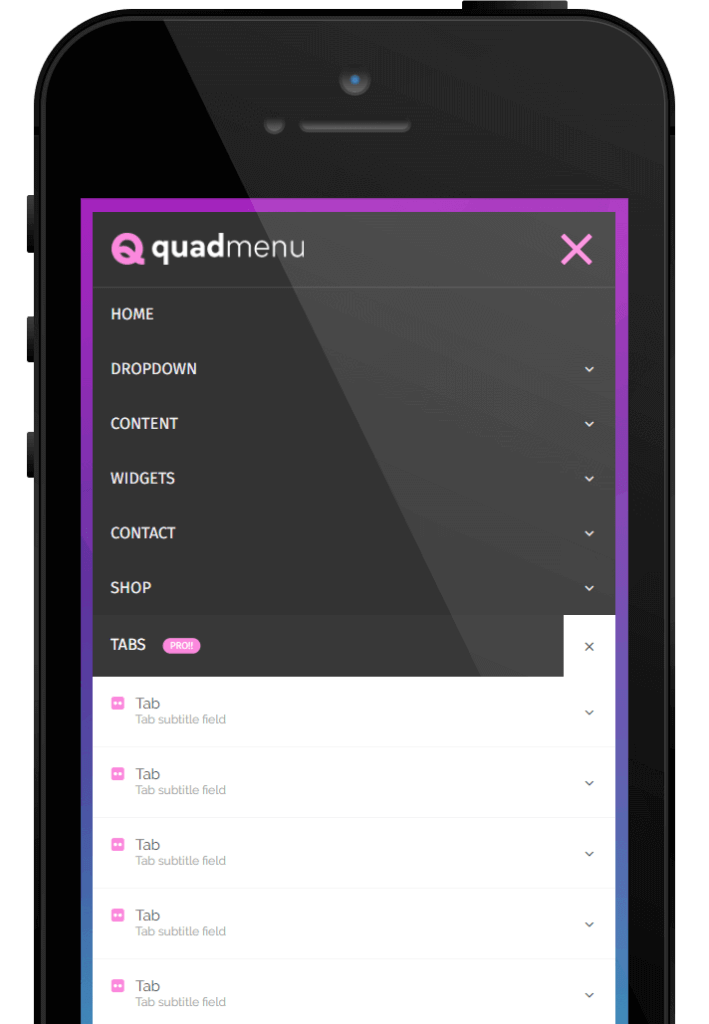 Responsive & Touch
Responsive & Touch
QuadMenu has been developed under the concept known as “mobile first“, so the menu layout responds to all screen sizes.
But that’s not all since this megamenu offers a user interface optimized for mobile devices that significantly improve the user experience, by incorporating the touch screen events natively.
First, click to open dropdown menus
In touchscreens, the first click made by the user opens the
submenu contained within the item.
Second click to open the item link
As we said before, when the item has a submenu the first click is used to open the submenu, and the second click is used to open the URL of the item.
Caret to close dropdown menus
When a submenu is opened in a touchscreen, a new close button
will be attached to the item.
Breakpoint
Thanks to the breakpoint option you can select the width of the screen to which the menu changes between the layout for mobile devices and the layout for desktop screens.
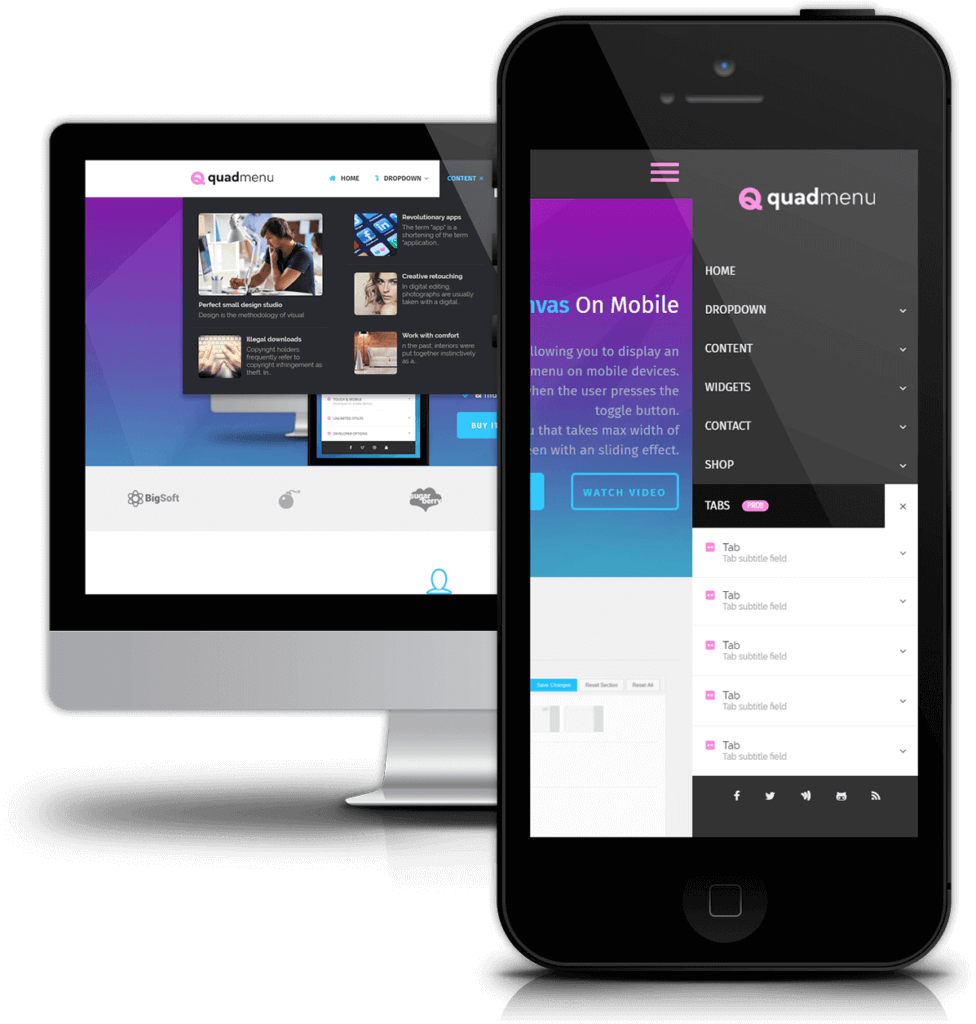 Vertical & Horizontal Layouts
Vertical & Horizontal Layouts
Another feature that highlights this WordPress mega menu over other options like as Ubermenu or Max Mega Menu is the variety of available layouts.
This megamenu offers you four layouts that allow you to create mega horizontal and vertical menus. Both with support for touch screens and mobile devices.
Collapse
In this layout, you will have a horizontal menu on desktop devices that becomes a drop-down menu on mobile devices. This is the default design of the add-on and the behavior of the menus used in most websites.
Off-canvas
This is the only WordPress mega menu that offers this beautiful layout and allows you to display a horizontal menu on large screens and a vertical menu on mobile devices.
Vertical
This layout allows you to create a hidden vertical menu on mobile and desktop devices. In both screens, users will see a button with which they can show the hidden menu on the left or right side of the browser.
Inherit
This layout is ideal to include the menu in the sidebar of your site. Since it will show a vertical menu without pressing any button.
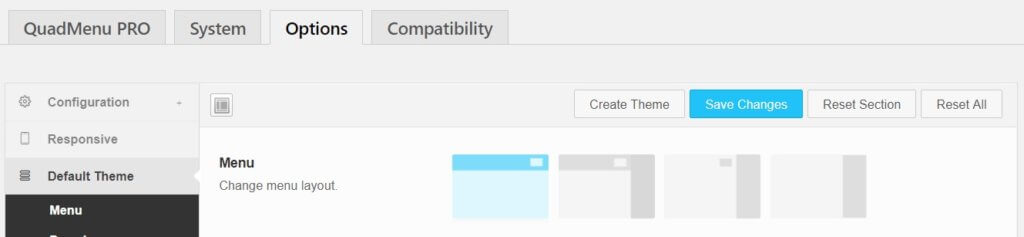
Elements
QuadMenu offers you an important amount of elements that will allow you to manage the content of your menus. In addition to the well-known megamenus, this plugin offers you the possibility to create tabs menus and carousel menus, both functions available in the premium version,
On the other hand are also available some interesting elements such as a drop-down form to access the site or register new user accounts, an element to show the links to your social networks, and of course a cart compatible with WooCommerce.
Drag & Drop
Finally, we must highlight the user interface of this megamenu. Unlike many plugins that strive to create a striking interface, QuadMenu seems to go the other way and its interface is so well achieved that you will hardly notice that you are coming out of the native WordPress operation.
From the native menu administration panel, you can manage all the content of your megamenu, add new elements, create columns and add widgets or any other type of element available in metaboxes.
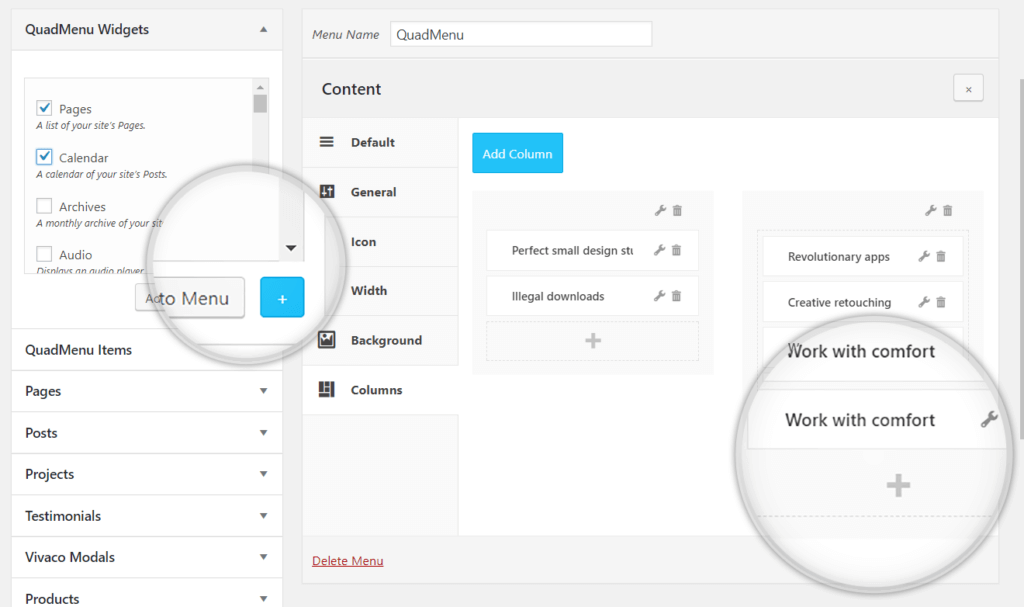
QuadMenu also offers a variety of add-ons for automatic integration with some of the most popular themes. Currently, it offers a one-click integration for Divi, Astra, Ocean WP, Avada, and Storefront. And the list keeps growing.
