If you want to create a mega menu in your WordPress theme you have two options: you can do it yourself if your programming skills are at an advanced level or you install a plugin to so, and save a lot of time and effort.
Today we will compare three of the best WordPress Mega Menus plugins: Max Mega Menu vs WP Mega Menu vs QuadMenu. If you are thinking about using any of these three plugins read on and discover everything you can do, its differences and main characteristics.
Here is our review of Max Mega Menu vs WP Mega Menu vs QuadMenu:
Max Mega Menu
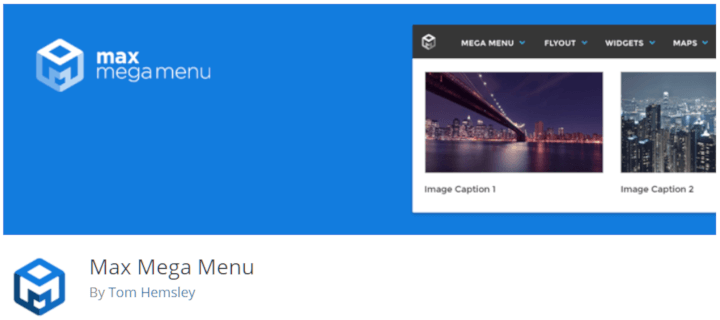
This plugin has been developed according to the highest standards of code quality, this makes it a fast and efficient plugin. This fact facilitates integration with most of the themes. It’s quite rare that problems of compatibility with themes or with other plugins appear.
However, it’s necessary to have some basic knowledge of CSS to adjust the mega menu to the Website and give it the desired final appearance. Nothing that cannot be learned in a couple of hours.
Max Mega Menu has more than 100 customization options, all offered by the other plugins and some more. Its user interface is effective and well organized. Although it may seem somewhat complex. It can be a bit difficult to understand, especially the first few times it’s used.
It requires a certain amount of learning time to be able to master all the personalization controls, but once you are familiar with the controls everything is much easier.
One of the distinguishing features of Max Mega Menu is that it allows you to hide menu items depending on the user role that the visitor has. something very useful for websites that use the WP user registration system.
Max Mega menu is available in its free version as well. It’s a reduced version of the plugin with some limitations, but that could be enough for some users, especially to create simple mega menus with little content.
To use Max Mega Menu it is not necessary to have technical knowledge, it’s a plugin designed for the average user so it doesn’t offer advanced tools for developers.
Although it has more than 100 customization and configuration options, there may be some missing ones to create any mega menu imaginably. But that is no limitation to create spectacular mega menus with a professional and refined appearance.
Main Features of Max Mega Menu plugin:
- Sticky menu
- Vertical menu
- Accordion menu
- Search box
- Extended customization options
- Shopping cart for WooCommerce
- Integration with Easy Digital Download
- Show menu items according to user roles
- Logo in the menu
- Shortcodes in menu
- Complete collection of icons
- More than 600 Google Fonts
- Priority support
- 100 % responsive
Conclusion
Max Mega menu is a very well programmed plugin, free of errors and that integrates perfectly to any WP theme.
To adjust the mega menu to the website and give it an appropriate termination, it’s necessary to have basic knowledge of CSS. That’s something very easy to learn, those who have no idea what it’s all about will only take a couple of hours to learn.
Despite a large number of customization options available, some are missing to be able to say that it’s a highly customizable plugin. Although that is not a problem at all when it comes to creating a good design mega menu and that adapts perfectly well to any website.
A plugin recommended for website owners who want an efficient and impeccable mega menu, and are willing to dedicate work to create the desired mega menu.
Watch Max Mega Menu in action in this video
WP Mega Menu
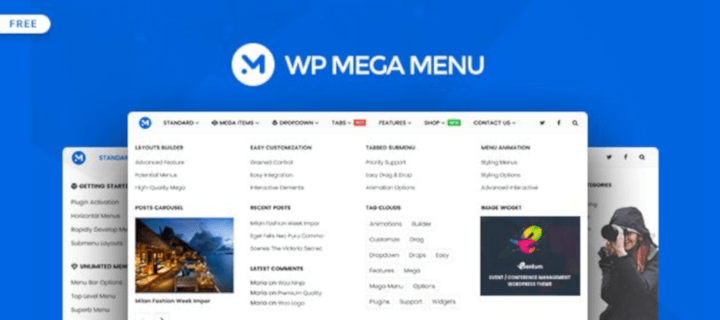
Either to improve the existing menu of a website or to create a professional mega menu from scratch, WP Mega Menu will fulfill expectations satisfactorily.
This plugin brings 14 pre-loaded designs by default. These designs are very well achieved and are the result of the work of professional designers. If you choose to use one of these designs you don’t need to mess with the customization options. Almost no need to touch nothing more to achieve good results.
On the other hand, if you want to create a mega menu from scratch, the numerous customization options allow you to create a mega menu that will meet the requirements of the most demanding users.
It’s a very complete plugin with all the possibilities of customization and configuration offered by the other plugins, although it does not have any unique feature that differentiates it.
In addition to being completely responsive, it’s optimized for use on touch screens, looks good and works well on any type of device.
WP Mega Menu is an ideal plugin for those who want something fast and effective. Using any of the preloaded designs, you don’t need to do practically anything else.
This plugin is compatible with virtual stores that use WooCommerce, it also supports multi sites and has been tested intensively with many themes. In most cases, you will not need to take any manual action to achieve acceptable integration.
If necessary, you have complete documentation and of course, you can always ask for help to the support, which by the way is very good and will solve any issue that comes up.
Main features of WP Mega Menu plugin:
- Mega menu/ flyout 14 free elegant template/skins
- Single/multiple groups mega menu type
- Supports flyout or mega menu sub-menu styles
- Widgetized mega menu with visual builder drag & drop Method
- Horizontal and vertical menus
- +1000 available inbuilt menu icons/custom icons
- Top/ bottom section for mega menu
- Advanced menu items(horizontal/vertical tabbed) with trigger effect and different animation
- Menu label animation
- Upload background image
- Woocommerce cart in the menu
- Logo Image in the menu
- Roles and restriction
- Sticky mega menu
- Custom CSS
- Tested on all modern browsers
- Touch friendly and 100 % responsive
Conclusion
WP Mega Menu is an ideal plugin for those who want a quick and easy solution. Many will be satisfied with just choosing one of the 14 designs it has by default.
And if what you want is to create a more elaborated mega menu, with this plugin you can do practically anything if you put time and work on it.
A recommended plugin for any website, it’s efficient and works without any problems.
Watch this video and learn more about WP Mega Menu:
QuadMenu

This powerful plugin aims to satisfy the demands of the average user without technical knowledge. And at the same time it has very attractive features for developers, who will love the multiple tools they can find in QuadMenu.
QuadMenu offers advanced tools for developers such as the use of hooks from the plugin or management of .less files.
But it is also a very easy to use the plugin with which the average user without technical knowledge can create a spectacular mega menu that covers the needs of any website
The user interface is highly intuitive and convenient. From the plugin control panel, you can access all configuration and customization options quickly.
It’s very easy to find what you are looking for among the numerous options available.
With QuadMenu it’s possible to do everything the same as with the other plugins, and something more. This is the only one that offers the possibility of inserting content in carousel format within the menu. A very convenient alternative to improve the UX.
It’s a totally responsive plugin, but that’s not all. In addition to being optimized for touch screens, it has been programmed under the concept known as mobile first. Which means it’s created specifically for use on mobile devices, and then adapted for desktop computers and notebooks.
QuadMenu integrates perfectly with most of the themes, although as with all plugins, integration problems with a specific theme may arise. In these cases, it will be necessary to perform a manual integration, for which there is complete documentation.
It also offers a new integration method called one click integration, a very practical and quick method to integrate with some of the most popular themes, that due to their complexity they require a more personalized integration.
One click integration for Divi, Astra, Ocean WP, Avada, and Storefront is currently being offered, and the list continues to grow.
Main features of QuadMenu plugin:
- Automatic and manual menu integration
- Build extending the standard WordPress menu system
- Supports multiple menu locations
- Drag&drop admin builder
- Display WordPress widgets in your menu
- Support for child themes
- Unlimited menu themes
- Vertical/horizontal mega menu
- Horizontal
- Off-canvas mega menu
- Sticky menu
- Click or use the hoverIntent plugin to open links
- Align links options
- Float dropdown menus options
- Customizable breakpoint for menu collapse
- Show or hide items depending on the screen size
- +600 icons
- Google fonts
- Dropdown animations
- Search box in the menu
- Woocommerce cart
Conclusion
If we compare Max Mega Menu vs WP Mega Menu we see that they have many things in common, and few that differentiate them.
Instead, QuadMenu has some unique features that stand out above the rest.
The carousel inside the menu is the most outstanding. In addition to some tools for developers that no other plugin of this type brings.
All are very good plugins, they are efficient and have a final result more than satisfactory. You can create really striking mega menus by dedicating time and work.
Or it’s also possible to improve the existing WordPress menu by installing one of these plugins and with very few modifications.
Everything will depend on the needs of each case, and of course, the skills of the user to get a good mega menu.
This has been our review of Max Mega Menu vs WP Mega Menu vs QuadMenu.
¿Which one you like more?

Is it compatible with Flatsome theme