We know that set up a website and all the plugins is a hard task. And once you’ve finished, you’ll probably don’t want to change anything, as the littlest change may require a lot of new adjustments.
However, the menu is the most important section of the website, and if you want to improve your pages views or increase the conversion rate in your eCommerce you should consider installing the QuadMenu mega menu plugin, which brings you the most important features to improve your SEO and page optimization.
With more than 200.000 active installs Max Mega Menu is one of the most popular mega menu plugins for WordPress and if you need a mega menu plugin in your website, you probably have installed and configured this plugin.
The task of migration from one menu to another could be hard. Nevertheless today we glad to announce a new plugin called QuadMenu Importer for Max Mega Menu that allows you to import the menu and settings created with Max Mega Menu in one click.
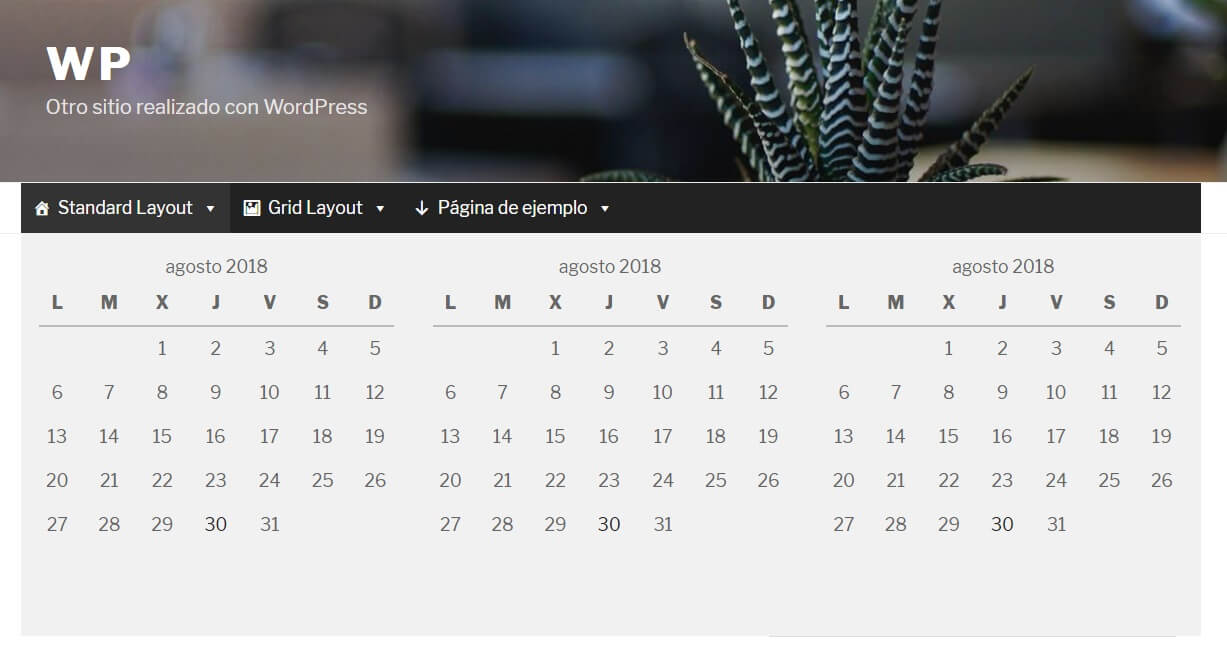 Importer Max Mega Menu
Importer Max Mega Menu
1. First of all, make sure your Max Mega Menu plugin is activated in the menu you want to import, as the active menus will be duplicated by the importer. This give’s you the ability to switch back without glitches as no changes will take effect over your current menu or plugin settings.
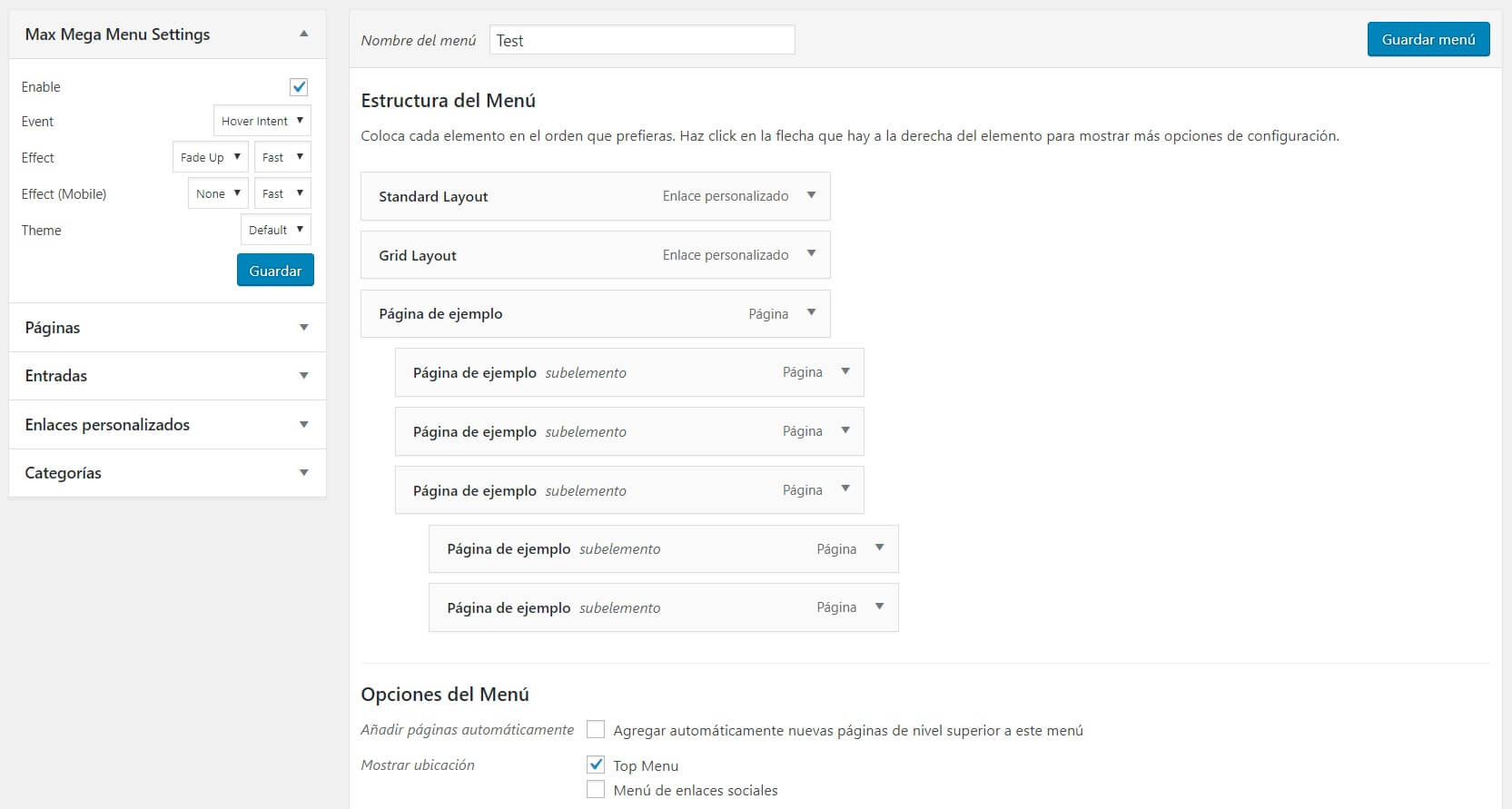 2. Install you have to install the QuadMenu plugin and the QuadMenu Importer for Max Mega Menu. After the activation, you’ll find a new tab under your QuadMenu section in your admin dashboard.
2. Install you have to install the QuadMenu plugin and the QuadMenu Importer for Max Mega Menu. After the activation, you’ll find a new tab under your QuadMenu section in your admin dashboard.
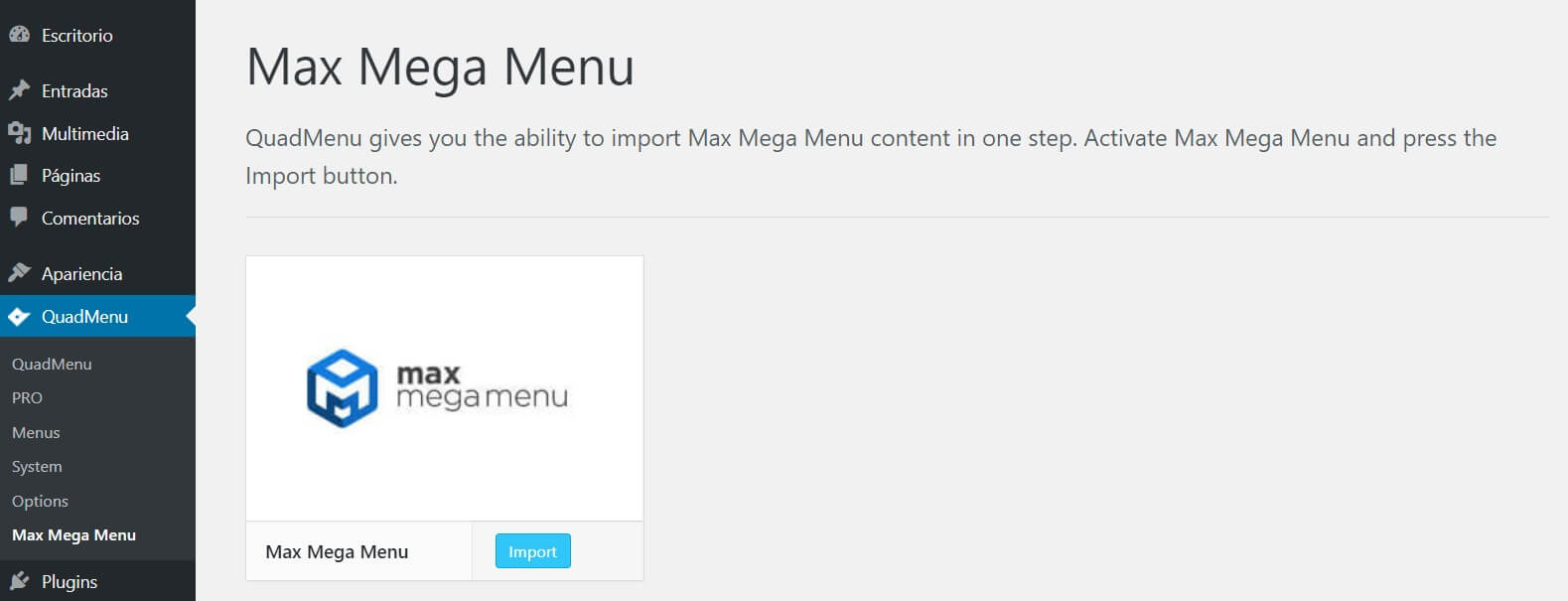
3. Press the import button and wait for a few seconds. After the import process, you’ll find that all your themes created with Max Mega Menu have been imported to QuadMenu.
Go to QuadMenu > Options
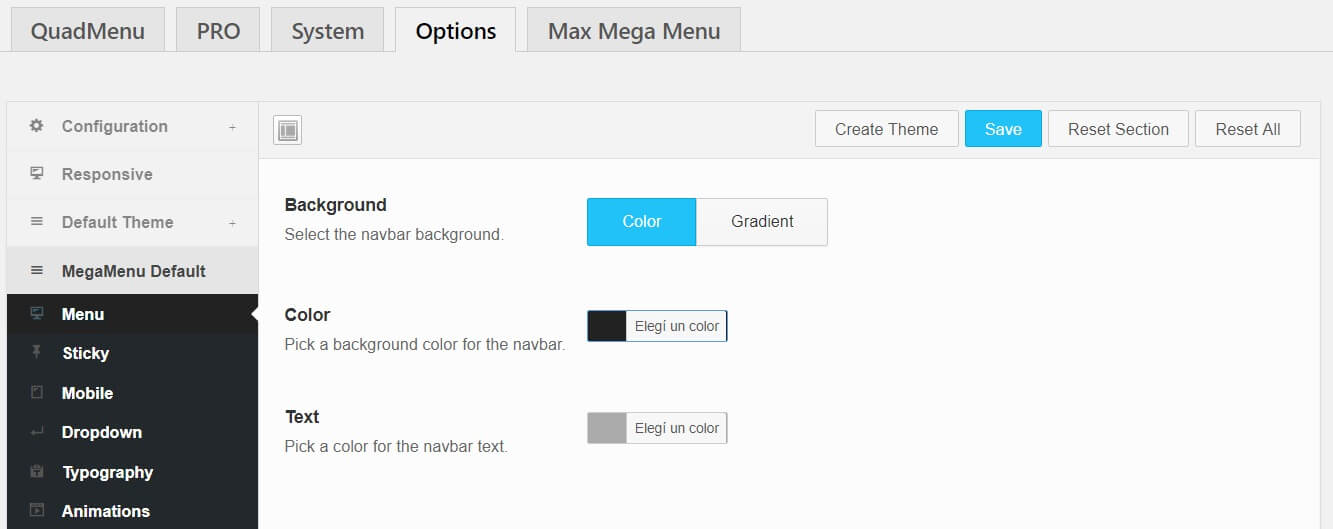
Also, your Max Mega Menu has been duplicated in your WordPress menu dashboard and name as [QuadMenu] Your menu name. All mega menu items and some settings like icons and have been imported too.
Go to QuadMenu > Menus
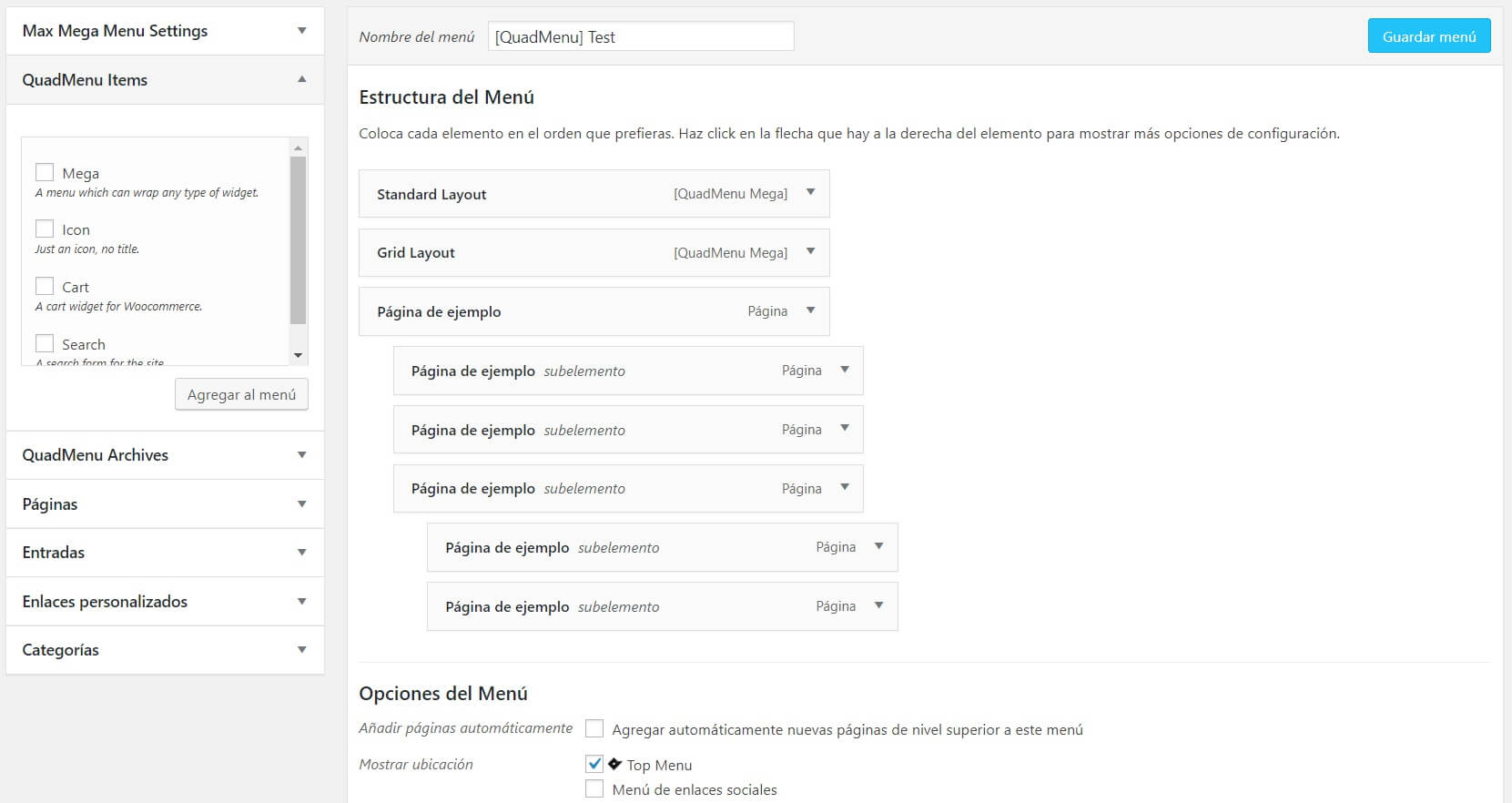
Take in mind that not all settings are compatible between the plugins but we’ve done our best to fit the QuadMenu styles and structure as much as we can.
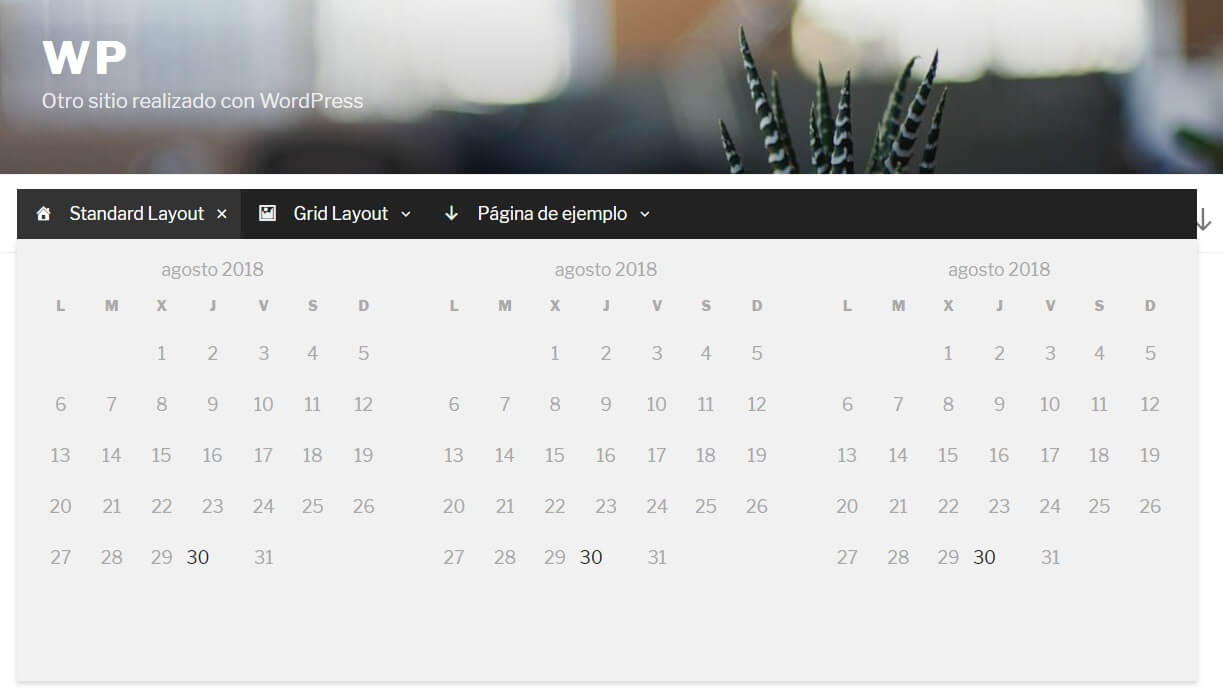

Well. That didn’t work. Just made a spectacular mess of my menu and the ONLY thing that Max Mega Menus does, and the whole reason for getting it… columns… are apparently not compatible, sooooo what was the point of that?