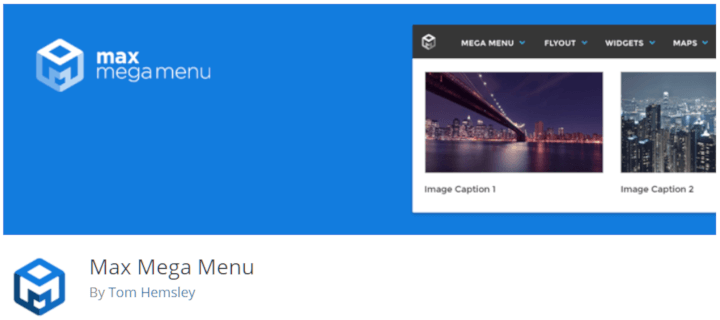If you are looking to improve the menu of your WordPress website you have to read this review of the top 9 Mega Menu WordPress free plugins.
With these plugins you can take advantage of a mega menu without spending any money, these free plugins allow you to create mega menus that will boost the UX of any website while giving it a more professional and sophisticated appearance.
Of course, if you need more control over the mega menu and you want to take advantage of all the potential that a plugin of this type can give you, then you should think about investing a few dollars. It is a good investment that is worth doing.
But if you’ve already decided that you are not going to spend money on a plugin, here we introduce you the best free plugins to create a mega menu in your WP.
Here is our list of the Top 9 Mega Menu WordPress free plugins:
WP Mega Menu
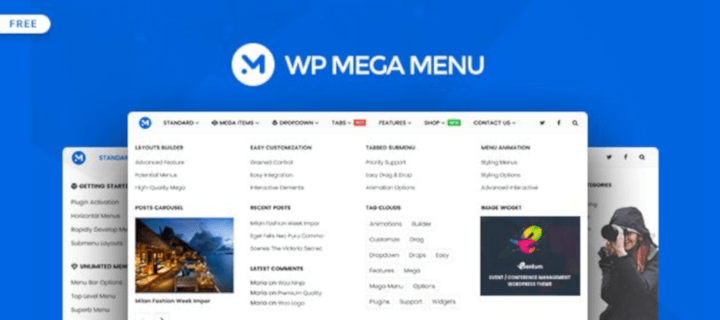 With a high-quality final result and an efficient operation, WP Mega Menu is among the TOP 3 free mega menu plugins.
With a high-quality final result and an efficient operation, WP Mega Menu is among the TOP 3 free mega menu plugins.
This is one of the most complete free plugins, with many customization options and different configurations available.
Everything can be controlled from an intuitive and practical user interface. Thought for the average user, this plugin makes things much easier when creating a mega menu.
WP Mega Menu is 100% responsive and works well with a lot of themes.
Some of the main features of WP Mega Menu are:
- Widgets in menu
- Custom themes/skins option
- Branding in logo
- Social icons
- The search bar in the menu
- Dashicons and Font Awesome icon support
- Stretch menu
- Menu background image
Max Mega Menu
This free version of Max Mega Menu has certain limitations if we compare it with its paid version. In both cases, you can achieve very good results in creating a mega menu with good design and functionality.
Some of the options available only in the paid version are the sticky menu, logo on the menu, search box, Woocommerce integration, Google fonts and vertical menus.
Yet with the possibilities offered for free, it’s more than enough for the average user. You can do many things and meet the needs of each case.
The main features of Max Mega Menu are:
- 100+ custom options
- Add Dashicons to menu items
- Display WordPress widgets in menu
- Horizontal Mega Menu
- Hover intent, hover or click event to open sub menus
- Built in CSS3 transitions
- Sub menu alignment options
- Supports flyout (traditional) or mega menu sub menu styles
- Supports multiple menus each with their own configuration
- Responsive, touch & retina ready
AP Mega Menu
Another very complete plugin with tons of options that helps to create a professional and well designed mega menu.
AP Mega Menu allows the creation of horizontal or vertical menus, something that not all free plugins offer. It also comes with 8 pre available skins or custom template designs.
It’s completely responsive and optimized for touch screens.
With this plugin, you can achieve spectacular results by dedicating some time and work.
It integrates perfectly in all the themes that meet the requirements. In case of any incompatibility problem, there’s a complete documentation available. Support is also offered for this version.
Some of the main features of AP Mega Menu are:
- Supports flyout or mega menu sub-menu styles
- Mega menu / flyout 8 pre available skins or custom template designs
- Enable AP Mega Menu with horizontal or vertical orientation
- Fade or slide transitions
- Hover or click trigger effect to open menus
- Free AP Mega Menu contact info widget added.
- +500 icons
- Language translation ready
QuadMenu
 This is the most powerful free WordPress mega menu plugin with which you can do almost anything with the WP menu. It’s a highly customizable plugin and offers a variety of configurations to change the behavior of the menu.
This is the most powerful free WordPress mega menu plugin with which you can do almost anything with the WP menu. It’s a highly customizable plugin and offers a variety of configurations to change the behavior of the menu.
How could it be otherwise, it’s 100% responsive and optimized for touch screens, but that’s not all.
It’s programmed under the concept known as the first mobile, which means that the plugin has been created for mobile devices and then adapted to desktop computers and notebooks. Something very convenient for these days.
A very complete plugin compared to the other plugins, it doesn’t store its valuable stuff for the PRO version.
The free version of QuadMenu includes social elements, shopping cart Woocommerce, sticky menu and some more options that are absent in other free plugins.
A highly recommended choice if you want to have a high-quality mega menu without paying a penny and plugin with an extensive documentation.
To exploit the full potential of this incredible plugin, it is convenient to go for the paid version that you can purchase from here today at 50% off!
Highlighted features of QuadMenu:
- Automatic and manual menu integration
- Build extending the standard WordPress menu system
- Supports all menu locations
- Drag and drop admin builder
- Display WP widgets in your menu
- Support for child themes
- Unlimited menu themes
- Vertical mega menu
- Horizontal mega menu
- Off-canvas Mega Menu
- Sticky Menu
- Click or use the hoverIntent plugin to open links
- Align links options
- Float dropdown menus options
- Customizable breakpoint for menu collapse
- Show or hide items depending on the screen size
- Support for Font Awesome icons
- Google Fonts
- Dropdown animations
- Support for Visual Composer
- Icons menu
- Search menu
- Cart menu
Responsive Menu
A highly customizable plugin, designed to work optimally on mobile devices.
With this plugin, it’s possible to create attractive mega menus, although with some limitations that differentiate it from the paid version.
You can decide the screen size in which the menu changes to responsive. And some other nice customization options to be applied when accessing form smartphones.
Some of the most outstanding features of Responsive Menu are:
- Change every text, background and border color
- Set the fonts, font sizes and text alignment you want to use
- The background image for the menu
- Menu animations (slide over the top or push the content)
- Screen size at which the menu will be shown
- Sub-menu depth to display down to
- Animation types & speeds for the menu & button
- Integrated search (fully customizable)
- Disable and re-order the different components
- Custom menu triggers
- WPML / Polylang Support
WP Responsive Menu
A pretty simple plugin, but very efficient that fulfills its goal more than satisfactorily.
As the name implies, WP responsive Menu’s target is to provide a high-quality WP menu responsive design.
It works wonders on any mobile device. And it’s very easy to optimize any menu for these devices, including the most complex mega menus.
Some of the most important features of the WP Responsive Menu are:
- Easy integration with WP menu system
- Intuitive and easy to use admin interface
- Choose your custom colors to match your theme
- Option to open the menu from the top, left and right
- Logo the menu
- Hide elements on mobile devices
- Enable/disable pinch to zoom feature
- Replace menu on mobile devices
- Style the color of text, backgrounds from the settings tab
- Provides better option to open/close menu with simple swipe gestures.
- Easily configure font sizes and styles from the settings
- Search box inside the menu.
eDS Responsive Menu
Another mega menu plugin designed to provide a superior UX from mobile devices.
This version has quite limited personalization options, but still good results can be achieved.
It allows to incorporate a logo in the menu, add social profiles and search box in the menu. Also have some other customization options such as changing colors, font size, height and menu edges.
The main features of eDS Responsive Menu are:
- Supports flyout or mega menu sub-menu styles
- Clean code with a low memory footprint
- Media query breakpoint width
- Option to open the menu from the top, bottom, left and right
- Unlimited dropdowns, slide open & accordion
- Hide unwanted elements on mobile devices
- CSS3 Transitions provides smooth animations on mobile devices
- Works on all type of mobile devices
- Supports swipe gestures
- Menu background (colors, images, positions)
- Icons
Widget Menuizer
This plugin works in a different way from the rest. It’s a plugin that has managed to simplify things a lot when creating a mega menu.
It’s a plugin that allows you to insert all kinds of widgets within the menu. Either WP native widgets or any other widget created by any other plugin.
By adding widgets in rows it’s possible to create a large mega menu with any type of content within the tabs. You can use absolutely any type of widget.
Its main difference from the rest that can be very useful in some cases.
An ideal plugin to create a mega menu in a fast and easy way.
EasyMega
Easy Mega, also called Mega Menu plugin for WordPress is a plugin with which you can do many things.
Although if we compare it with other plugins it may have some limitations in customization or configuration options.
It’s an efficient plugin and easy to use. It’s easy to access all controls thanks to its well-organized user interface.
A very good option for those who aim to a simple mega menu without too many functions. In these cases is a highly recommended plugin.
But to gain full control over every aspect of the menu, you’ll have to go for the paid version.
Some of the main features of this plugin are:
- Builds with customizer system
- Live view
- Drag and drop mega menu builder
- Inherit menu from the theme
- Custom responsive breakpoint
- 6 Animations: shift-up, shift-down, shift-left, shift-right, fade, flip
- Full with / boxed layout
- Custom mega menu content
- Align menu items to the left or right of the menu bar
Conclusion
A wide variety of mega menu creators are available for free in the WP plugin repository. Each one with its own distinctive features and approaches to improve the native menu system.
All these plugins are well programmed and updated.
They have a team of professionals behind who are working every day to improve and will fix any possible issue.
Now that you know them all, ¿what is your choice?