Is well know that WhatsApp is one of the most popular messaging systems in the world. It is used for more than one and a half billion people across the world in more than 100 countries and supporting more than 50 languages.
This makes WhatsApp one of the most used messaging platforms in the world and the main reason you should provide easy access from our website to your visitors.
Today we will introduce you one of the best WhatsApp Chat plugins for WordPress which will allow you to integrate WhatsApp chat with one click.
WhatsApp chat in one click
This click to chat plugin for WordPress will integrate a button on your website which users can click to be redirected to your staff on their phones in an app or WhatsApp web if they are in desktops browsers.
You’ll be able to configure this button to send visitors directly to the WhatsApp app on the first click or alternatively, you can set up a contact box to open show the contact information.
We must stand out that if you have the premium version, this plugin allows you to include a chat box where you can include different contacts with their phone numbers, names and jobs positions.
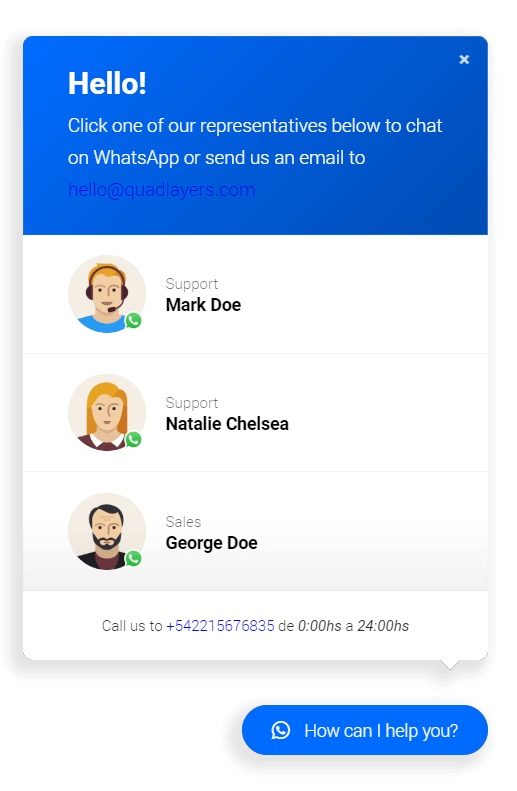
Chat user message
Click to chat WhatsApp for WordPress allows you to include a chatbox for each contact. Here you can set a custom message for each contact and your visitors will be able to type the first message that will be sent to the contact phone number.
Once the user completes the message in the box and presses the send button, it will be redirected to the WhatsApp web or app if it’s on a mobile device.
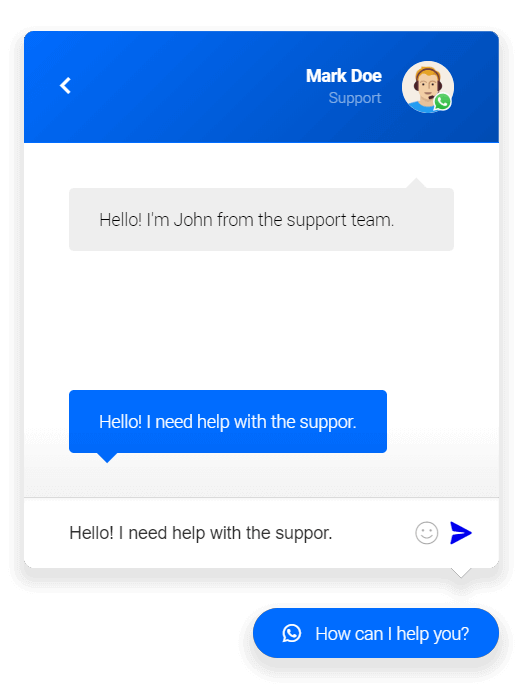
Install WhatsApp Chat in one click
Now that we’ve reviewed some of the main features of the WhatsApp click to chat plugin for WordPress, its time to explain to you how to install and the best notice is that there is no need to mess with coding.
To install WhatsApp Chat WP, all you have to do is go to the Plugins section of the WordPress administrator to select the Add New option.
In the search field, you must type “WhatsApp Chat WP” and select the first one that appears in the results.
WhatsApp Button
After the plugin activation youll see a new tab called WhatsApp Chat, where you will see six different tabs. The first step is to configure your click button that will be displayed on your website.
All button features are included in the button tab. Here you can switch between two layouts (button and bubble), change the position of the button the text, the WhatsApp phone number where you want to direct your visitors and the default user message.
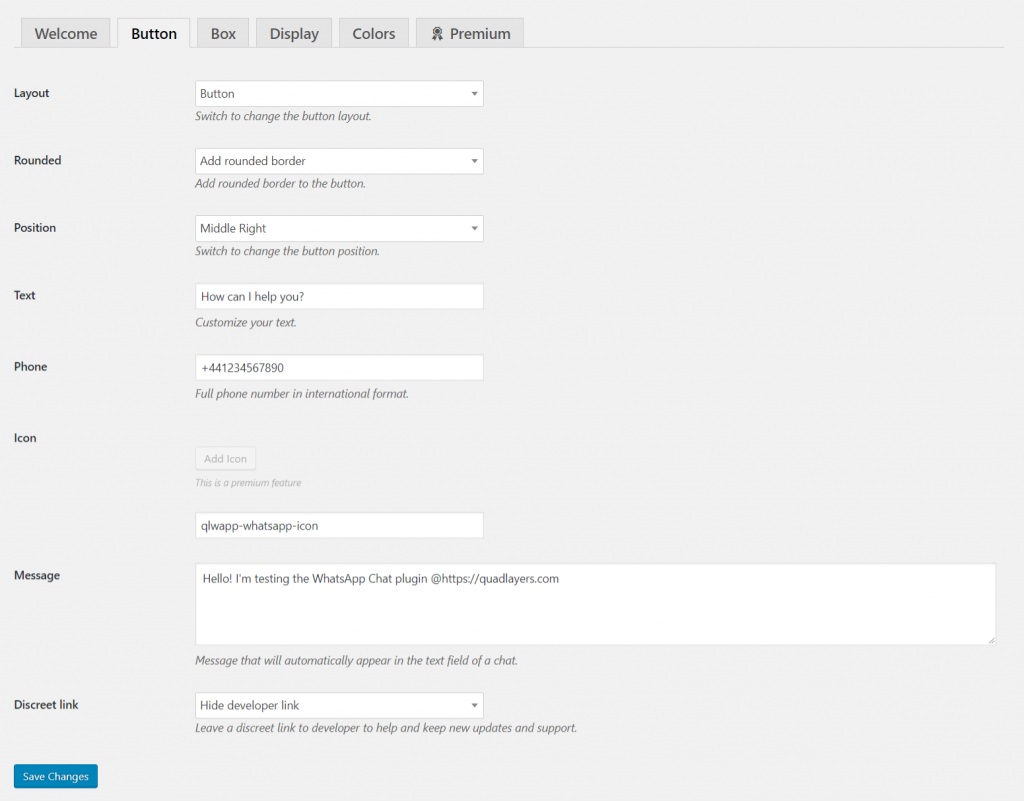
WhatsApp Box
Once you’ve configured the one-click WhatsApp chat button now you can decide if you want to display a contact box where you can display some extra information about your contact agent.
When the contact box is enabled your visitors will be able to contact different team members avoiding you the need to forwarding visitors to the departments.
In the free version, you can only include one contact and if you want to add as many contacts as you need you’ll have to purchase the premium version.
Nevertheless, each contact has its own options like phone number, greeting message, department label, first name, last name, and avatar.
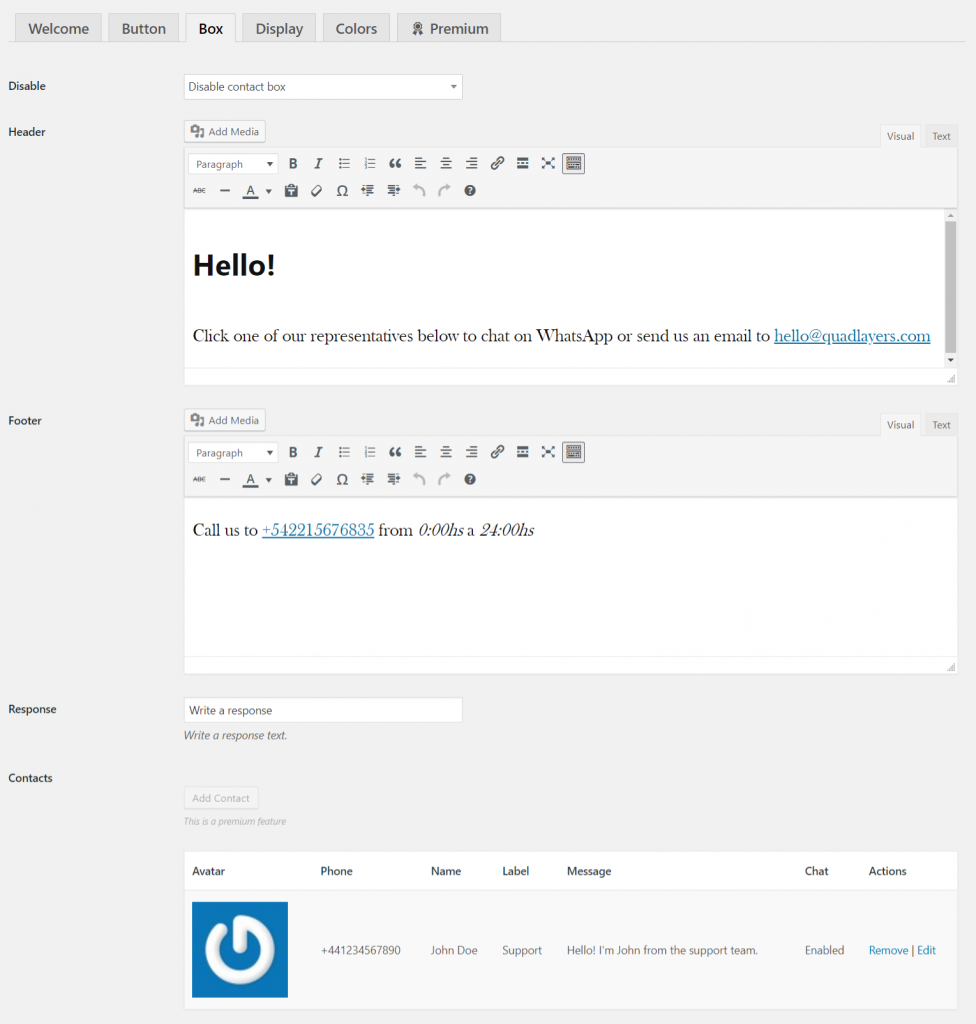
Conclusion
WhatsApp Chat is one of the best one click to chat plugins for WordPress. This is a freemium plugin which includes a lot of features in its free version, that you can find in the WordPress repository, or you can get the premium license for an affordable price in their sales website.


n’y t-il pas de vidéo démo?
Thank you for this short tutorial, I think most bloggers need this plugin to add their WordPress Site.
Excelente mega menu
For livething.
Tanks You for your information bro
How about the GDPR … is it usable in the European Union?