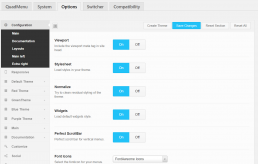9. Configuration Options
Before creating the content of your menus, you should configure some general settings
QuadMenu > Panel > Configuration
Viewport
The viewport is the user’s visible area of a web page. The viewport varies with the device, and will be smaller on a mobile phone than on a computer screen.
This options allows you to include the meta viewport in your theme’s header.
Stylesheet
This option allows you to choose if you want to load the QuadMenu styles in your theme. The default setting is On.
Normalize
This option allows you to choose if you want the plugin to try cleaning the residual styling of the theme. The default setting is On.
Widgets
This option allows you to choose if you want to load the QuadMenu widgets styles. The default setting is On.
Font Icons
This option allows you to choose the font icons you want to load in your menu.
Perfect ScrollBar
This option allows you to activate the perfect scroll bar option for vertical menus. The default setting is On.