6.5. QuadMenu Archives
The premium version of QuadMenu includes a special carousel feature for the archive elements, this means is available for all post types archives an categories. This carousel lets you create a carousel of the latest's post, products, pages and any post type available in your site.
To include an archive or category Carousel menu you have to make sure your menu location is activated on QuadMenu.
After you activate the menu location a new metabox, named QuadMenu Archives will appear on the menu editor sidebar.

6.5.1. Loop
In this tab, you can find the settings that allow customizing the post loop. Here you can set the order and the number of posts that will be included in the carousel.

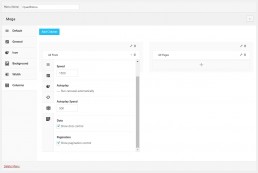
6.5.2. Carousel
In this tab, you can change the settings related to the carousel behavior.
The option items allow you to set the number of posts you want to include in the carousel.
If this option value is set to 0, a standard link to the archive or category will be displayed as there is no sense to display a carousel without items.
6.5.3. Content
In this tab, con can change the settings related to the content of each item inside the carousel.
