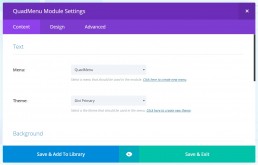4.3. Divi Integration
The premium version of QuadMenu has been designed to integrate seamlessly with Divi. Unlike the free version, the QuadMenu Divi plugin is not required as the native support for Divi is on board.
Divi Features
- No other plugin required
- Styling settings available in Divi customizer
- Compatibility with the Divi header layouts
- Menu style settings synchronized with Divi settings changes
4.3.1. Menu Installation
In your WordPress admin panel, navigate to Plugins > Add New > Upload. Choose the QuadMenu PRO plugin zip and follow the prompts to install and activate.
Here you’ll find a new setting called “Activate QuadMenu“. If you select this checkbox the Divi menu will be replaced with the Divi Mega Menu and a lot of new settings will be included at the bottom of the customizer panel.
If you don’t have an menu yet, go to Appearance > Menus and create one. Click the Manage Locations and assign your menu to the Primary Menu.


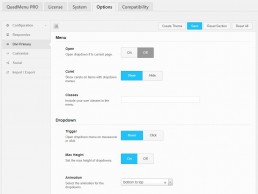
4.3.2. Menu Settings
If you have installed the premium version of QuadMenu you may wonder where are your Divi Primary theme settings.
Don’t worry! this is not an issue. In order to make the things in the Divi way, we’ve moved the settings to the Divi customizer and they are available at:
Header & Navigation > Primary Menu Bar
4.3.3. Menu Content
After you create a menu and activate the QuadMenu plugin for a location, a new tab, named QuadMenu Items, will appear on the menu editor sidebar.
A new metabox name QuadMenu Items will be included. If you expand this tab, you will see the advanced elements: Icon, Mega, Tabs, Carousel, Search, Login, and Cart.
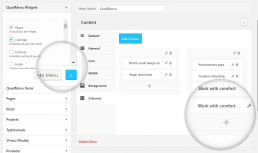
4.3.4. QuadMenu Module
Since version 1.4.6, we've fixed the issues with the fullwidth module 1.4.6 and included a custom module that allows you to include this Divi Mega Menu in any place of your theme.
As we explain to you in the automatic integration tutorial, QuadMenu works on the WordPress menu locations by creating a set of options for each menu location.
The pages where the menu have been built with Divi Builder menu module doesn’t have a menu location making it impossible for our plugin to be activated on that location.
For this reason, we have created a QuadMenu module for the Divi Builder that allows you to create a mega menu.