6.1. QuadMenu Items
After activating your menu location in the QuadMenu options, you'll see two new metabox in your admin menu pages.
This metaboxes are called QuadMenu Items and QuadMenu Archives. In the first metabox you’ll find all menu elements and if you expand it, you will see the advanced elements: Icon, Mega, Tabs, Carousel, Search, Login, and Cart.

You don't see this metabox?
- Make sure you've saved the menu in the active menu location
- Check out your WordPress Screen Options and make sure the metaboxes are active
6.1.1. Default Settings
In this tab you can find the default WordPress settings: URL, Navigation Label, Title Attribute, CSS Classes & Link Relationship (XFN)
Appearance > Menus > Menu > Menu Items > Default
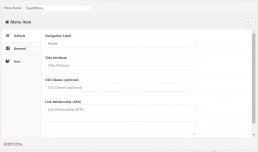
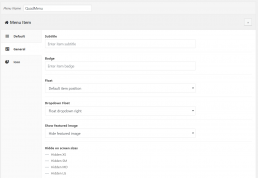
6.1.2. General Settings
This tab is included in all WordPress and QuadMenu items. Here you can find a lot of options to fully customize the menu elements.
Appearance > Menus > Menu > Menu Items > General
Subtitle
The subtitle field allows you to type in a subtitle for the links that are displayed in the menu. The option is available for all elements and levels.
Badge
The Badge field allows you to include a badge in any links that are displayed in the menu. The option is available for all elements and levels.
Float
The Float select box allows you to align the elements to the left or the right of the menu. The option is available for all elements on the first level.
Dropdown Align
The Dropdown Align select box allows you to align the dropdown menus of an element to its left side or right.
Show featured image
This option is available for all posts and pages that are in the second level. Check this box to display their featured image as a thumbnail.
Hidden
The Hidden option allows you to hide an element for different screen sizes. A very useful feature to make sure the menu fits properly on all devices. The option is available for all elements on the first level.
6.1.3. Icon Settings
This tab includes an amazing icon manager that allows you to search over the icon fonts you’ve selected in your Configuration options.
If you have your own set of icons in your theme and you want to include them inside the QuadMenu core you can use this filter.